Incorrect Content Or Incorrect Prices
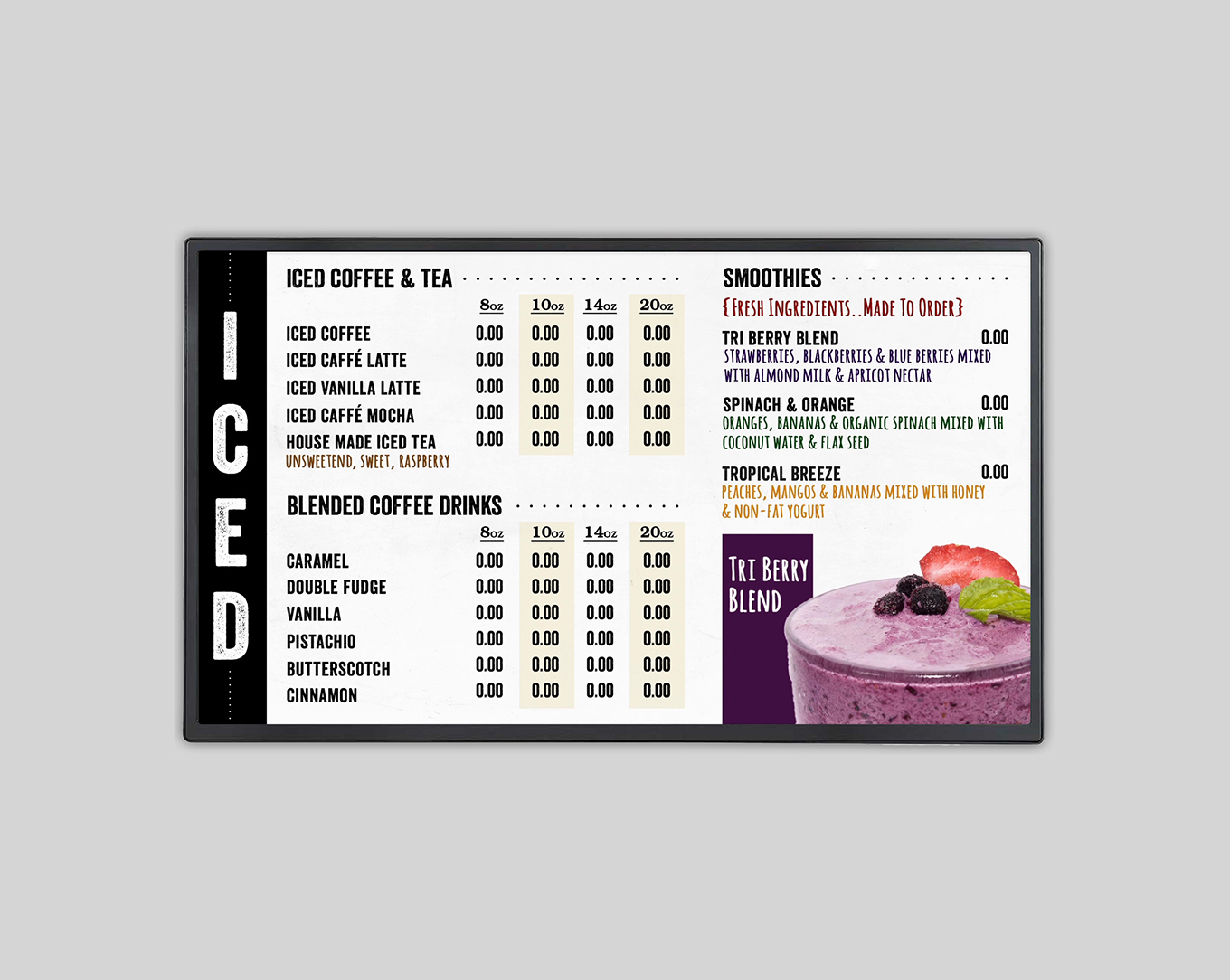
Incorrect content or prices might appear if the media player or display do not have a working network connection.
Are the media player and display online?
If there is a red dot in the bottom right corner of the display, this indicates the display is not connected to the internet. If there is no red dot, then it is online.
Is the network cable connected or is it wirelessly enabled?
We recommend our media players and displays be connected to the internet via an ethernet cable for the fastest and most reliable connection. If you see an ethernet cable connected, disconnect and reconnect it. You should see blinking amber and green lights if the cable is connected properly. Our SmartScreen displays can also connect to the internet wirelessly. Use your SmartScreen remote to access Settings, General, and Network to ensure your display is connected to the internet.
Have you restarted the media player or the display?
Sometimes a display or media player needs a reboot to establish an internet connection. You can disconnect the media player or display from power for 30 seconds to restart the device.
Does TRM show your updated prices or content?
If you have access to WAND’s content management platform, TRM, you can use the content forecaster feature to see if the prices or content you want are updated in the system. If the content or prices are not updated in TRM, reach out to your content manager or WAND for assistance.
Want to learn how to make WAND Digital work best for you? Browse our full knowledge base for quick start guides, tutorial videos, process and workflow recommendations, our client’s most used features and more for your software, hardware, and integrations.
Related Reading

Do More with Digital Displays
Scale your business, grow your brand, and delight more customers with the magic of digital menus and signs.


